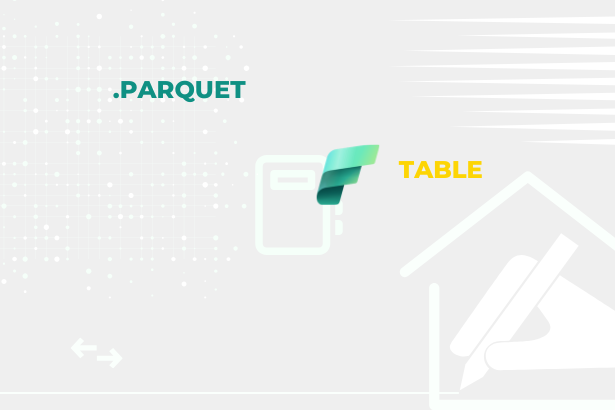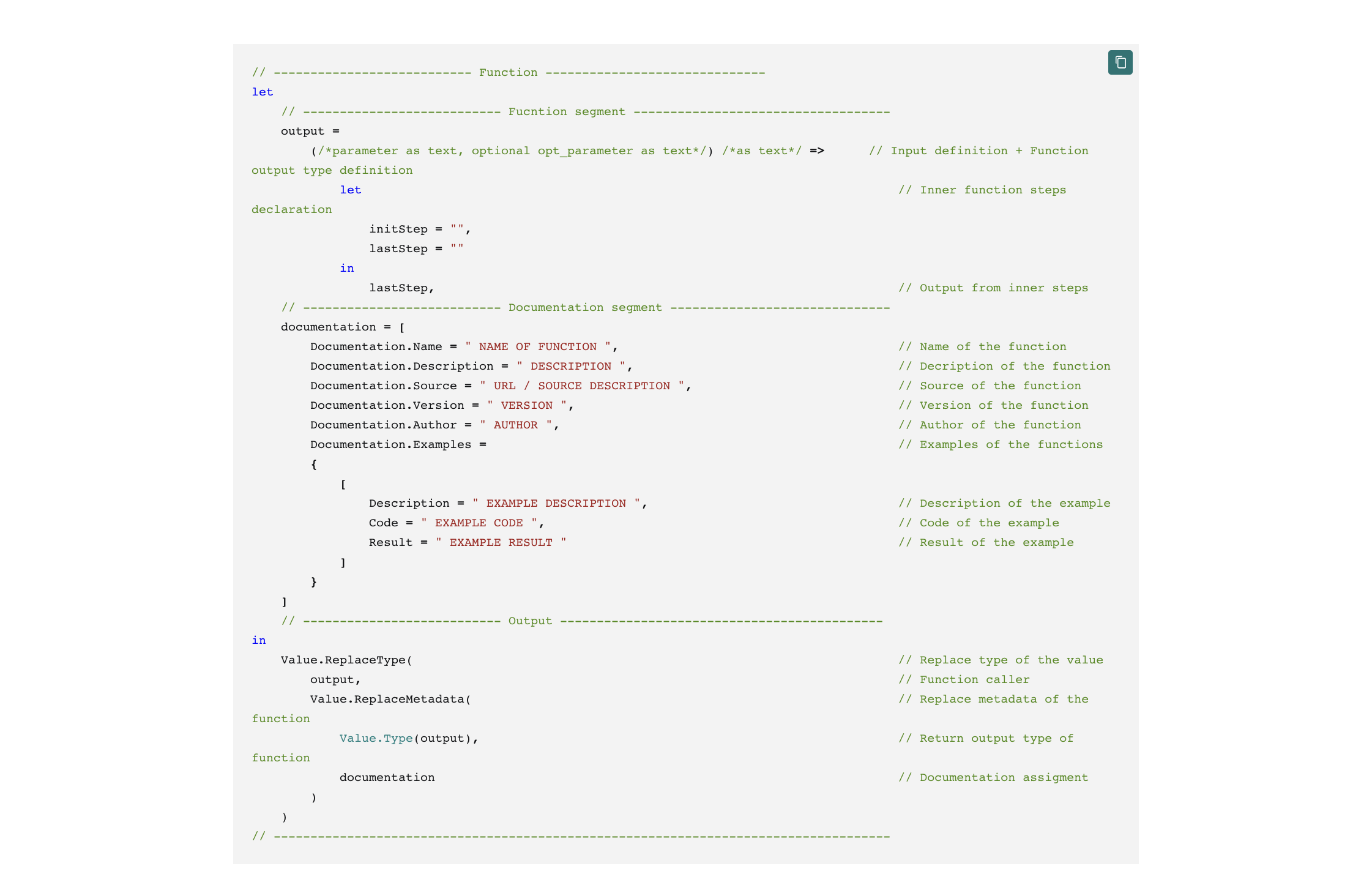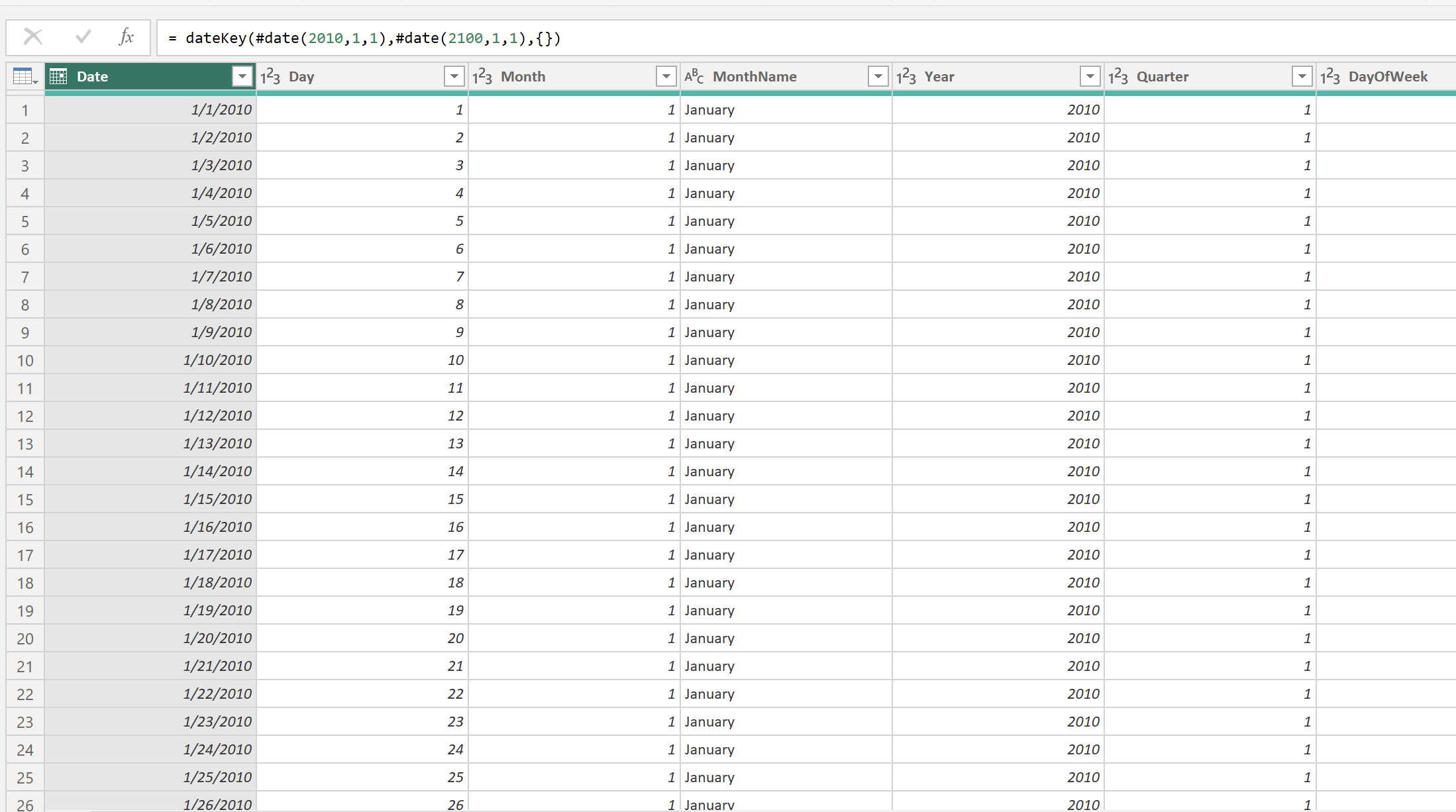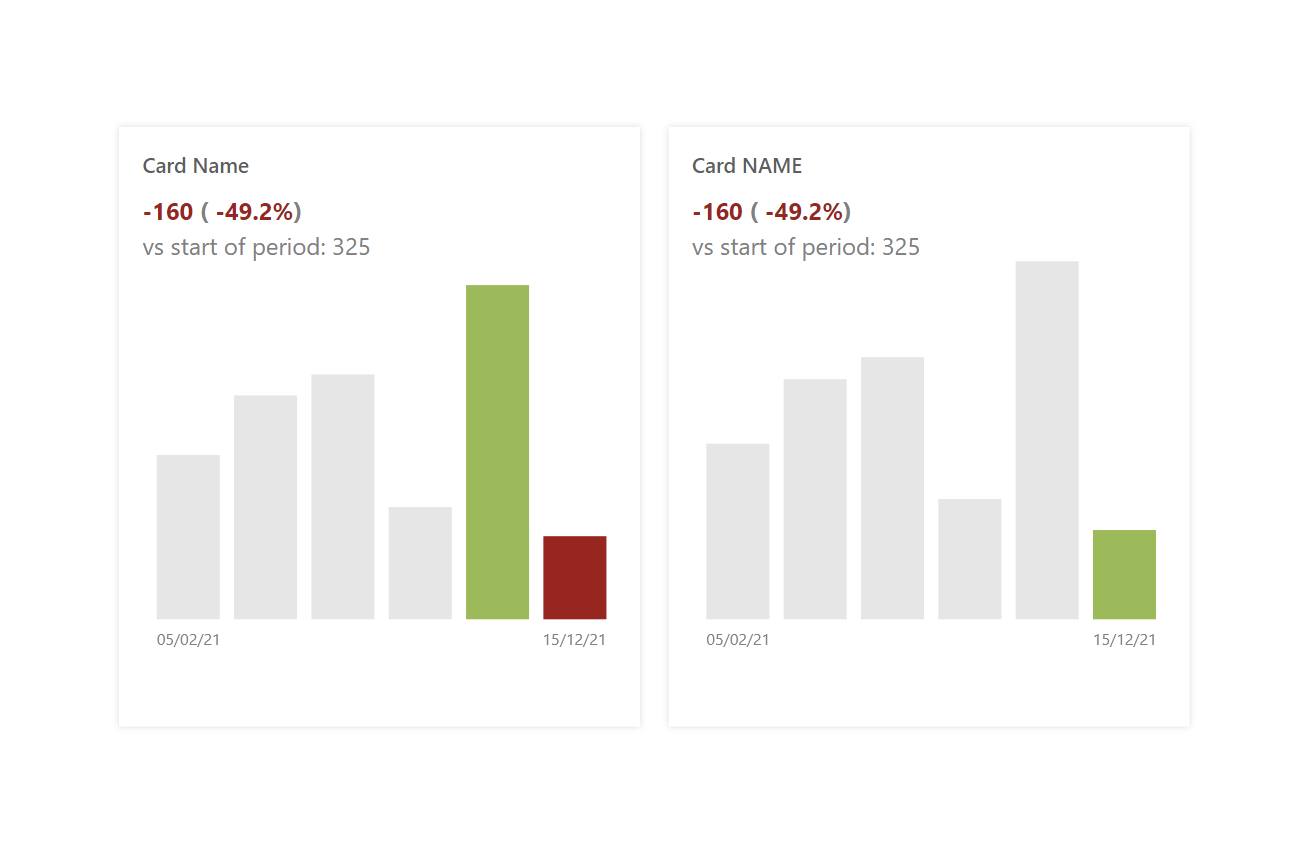In my article Documentation options in Power Query, which I published some time ago, I showed a small template for creating Custom Functions in Power Query. This template is still up-to-date and more essential than ever! Why? Because with the arrival of Fabric, it is perfectly usable for Dataflow Gen 2.
// --------------------------- Function ------------------------------
let
// --------------------------- Fucntion segment -----------------------------------
output =
(/*parameter as text, optional opt_parameter as text*/) /*as text*/ => // Input definition + Function output type definition
let // Inner function steps declaration
initStep = "",
lastStep = ""
in
lastStep, // Output from inner steps
// --------------------------- Documentation segment ------------------------------
documentation = [
Documentation.Name = " NAME OF FUNCTION ", // Name of the function
Documentation.Description = " DESCRIPTION ", // Decription of the function
Documentation.Source = " URL / SOURCE DESCRIPTION ", // Source of the function
Documentation.Version = " VERSION ", // Version of the function
Documentation.Author = " AUTHOR ", // Author of the function
Documentation.Examples = // Examples of the functions
{
[
Description = " EXAMPLE DESCRIPTION ", // Description of the example
Code = " EXAMPLE CODE ", // Code of the example
Result = " EXAMPLE RESULT " // Result of the example
]
}
]
// --------------------------- Output --------------------------------------------
in
Value.ReplaceType( // Replace type of the value
output, // Function caller
Value.ReplaceMetadata( // Replace metadata of the function
Value.Type(output), // Return output type of function
documentation // Documentation assigment
)
)
// ------------------------------------------------------------------------------------