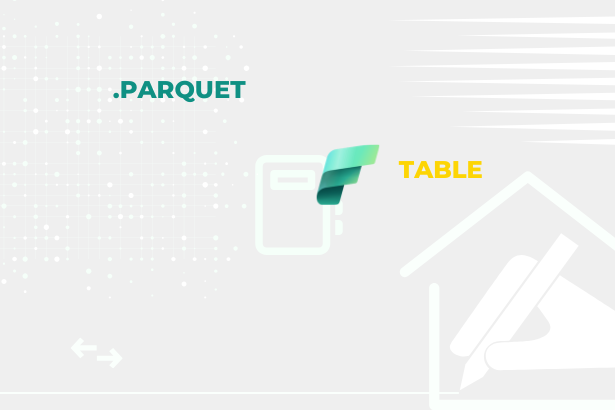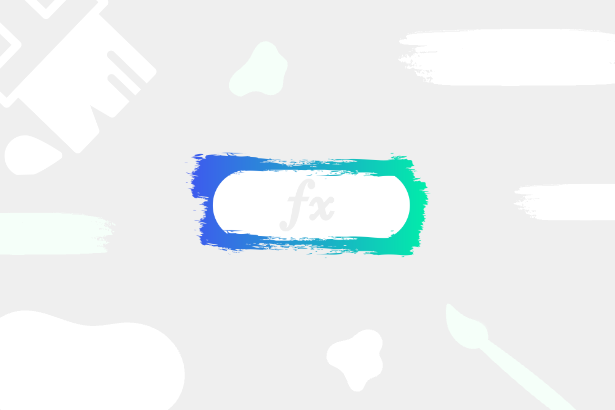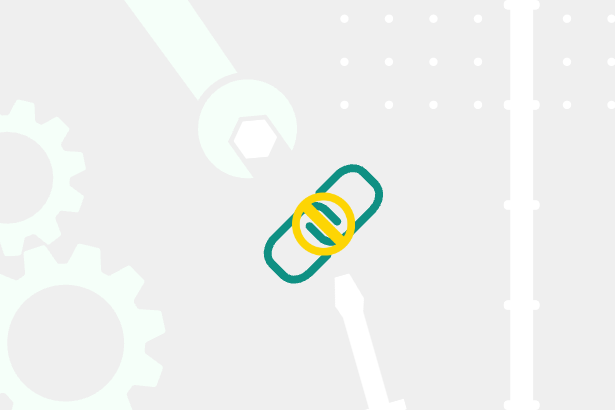I presented this topic to the Iowa Power BI User Group (Their Meetup), and the entire recording can be viewed here:
Links that are mentioned in video
- Datasets - Get Dataset
- Power BI Admin REST API Connector
- get-BearerToken - Custom Power Query function
- Chris Webb - Power BI Data Privacy Levels And Cloud /Web-Based Data Sources Or Dataflows
Power Query codes from video
Get Token:
let
output =
(AzureADTenantID as text, AzureApplicationClientSecret as text, AzureApplicationClientID as text) as text =>
let
resource = "https://analysis.windows.net/powerbi/api",
tokenResponse =
Json.Document(
Web.Contents(
"https://login.windows.net",
[
RelativePath = AzureADTenantID & "/oauth2/token",
Content =
Text.ToBinary(
Uri.BuildQueryString(
[
client_id = AzureApplicationClientID,
resource = resource,
grant_type = "client_credentials",
client_secret = AzureApplicationClientSecret
]
)
),
Headers = [
Accept = "application/json"
],
ManualStatusHandling = {
400
}
]
)
),
token_output =
tokenResponse[token_type]
& " "
& tokenResponse[access_token]
in
token_output,
documentation = [
Documentation.Name = " get-BearerToken.pq ",
Documentation.Description = " Get Bearer Token needed for Power BI REST API calls ",
Documentation.Source = "https://www.datameerkat.com",
Documentation.Version = " 1.0 ",
Documentation.Author = " Štěpán Rešl "
]
in
Value.ReplaceType(
output,
Value.ReplaceMetadata(
Value.Type(output),
documentation
)
)Datasets from selected Group:
let
apiCall =
Json.Document(
Web.Contents(
"https://api.powerbi.com/v1.0/myorg",
[
RelativePath = "admin/groups/"& groupsId &"/datasets",
Headers = [
#"Content-Type" = "application/json",
Authorization = generatedToken
]
]
)
)
in
apiCall[value]Datasets from selected Group - Table generation:
let
apiCall =
Json.Document(
Web.Contents(
"https://api.powerbi.com/v1.0/myorg",
[
RelativePath = "admin/groups/"& groupsId &"/datasets",
Headers = [
#"Content-Type" = "application/json",
Authorization = generatedToken
]
]
)
)
in
#table(
type table [
id = text,
name = text,
addRowsAPIEnabled = logical,
configuredBy = text,
isRefreshable = logical,
isEffectiveIdentityRequired = logical,
isEffectiveIdentityRolesRequired = logical,
isOnPremGatewayRequired = logical,
webUrl = text,
targetStorageMode = text,
createdDate = datetime,
createReportEmbedURL = text,
qnaEmbedURL = text,
upstreamDatasets = list
],
List.Transform(
apiCall[value],
each
{
_[id]?,
_[name]?,
_[addRowsAPIEnabled]?,
_[configuredBy]?,
_[isRefreshable]?,
_[isEffectiveIdentityRequired]?,
_[isEffectiveIdentityRolesRequired]?,
_[isOnPremGatewayRequired]?,
_[webUrl]?,
_[targetStorageMode]?,
DateTime.From(_[createdDate]?),
_[createReportEmbedURL]?,
_[qnaEmbedURL]?,
_[upstreamDatasets]?
}
)
)